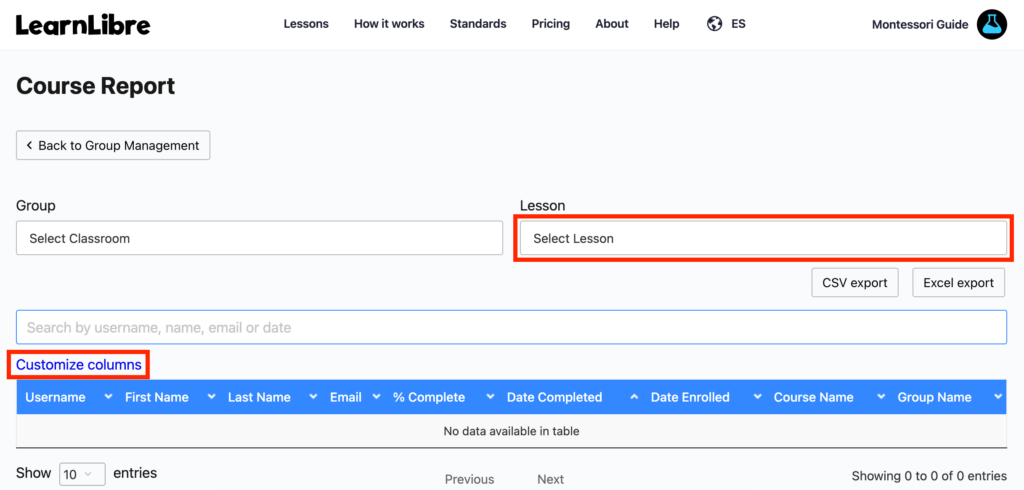The course report will show your entire group’s progress by course/lesson.
- Click on the drop-down menu in the top right corner (by your name).
- Click Group management.
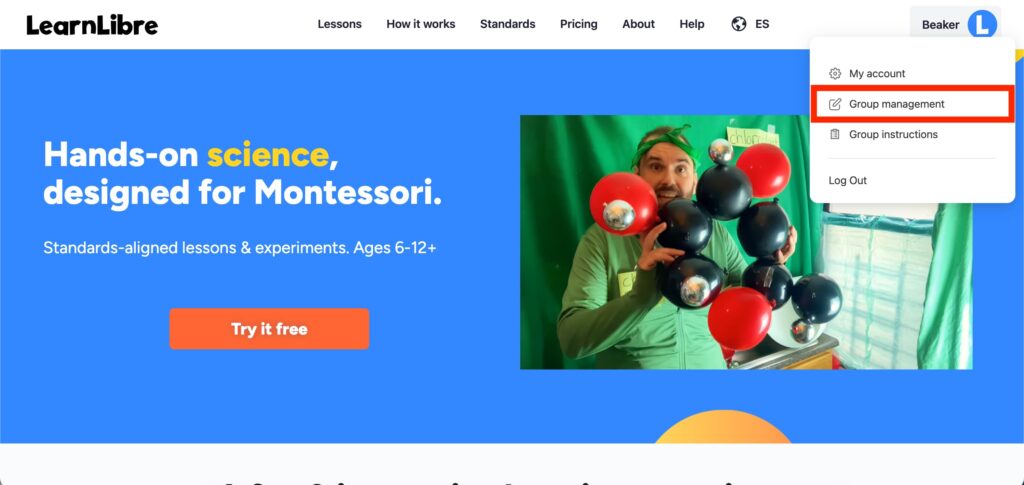
- Scroll down until you see the Enrolled users section.
- Click on the drop-down menu that says Reports (it is on the right side of the page).
- Choose Course.
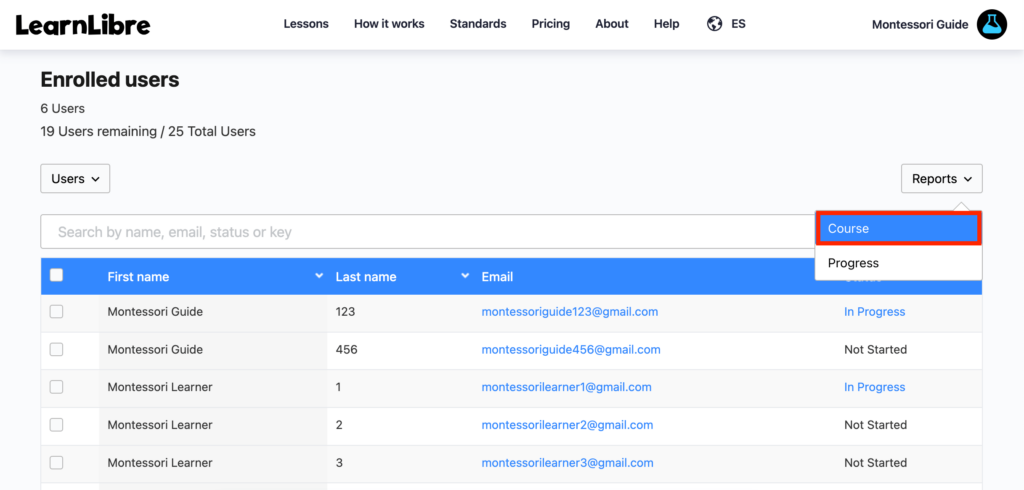
- Click Select course from the drop-down menu in the top right corner of the page to choose which course/lesson you would like to view.
- You can change which data you see by clicking Customize columns.